Editor's review
Usually softcopy books are available in PDF format and you would like to print and create a book from PDF file. To perform this operation manually, you need to do various trial and error methods to get in booklet format. A-PDF N-up Page helps you to prepare PDF professional layout control and PDF booklet. You can set margins, gutters and page arrangement, direction and so on.
Features: A-PDF N-up Page is a desktop application to combine / rearrange PDF pages onto larger (or custom size) sheets to make books, booklets, or special arrangements. Using A-PDF N-up page program creating a foldable booklet from a PDF or to arrange complex imposition layouts is a simple task.
The application has nice user interface and all the setting can be performed from a single user screen. You need to follow simple steps to perform operations. Add PDF file(s) to the list for making booklet, you can see the name, number of pages and path of selected PDF files. In the second step perform N-up settings like 2 up or 4 up. 2 up will have two pages side by side and 4 up will gave 4 pages on the single page arrange in the order. Select mode from the available option such as A/B, A/B duplex and Split. The purpose of mode is how you would like to prepare the booklet. The application also allows you to perform page layout and margin settings. In page layout you can set horizontal and vertical and set gutter size. With Margin you can set left, right, top and bottom margin settings. With settings option you can set page range as all pages, odd pages and even pages. Once all the settings are done click on N-up page button, it will create a PDF file as per your settings.
Overall: This is a very nice tool to create a booklet from your PDF file.


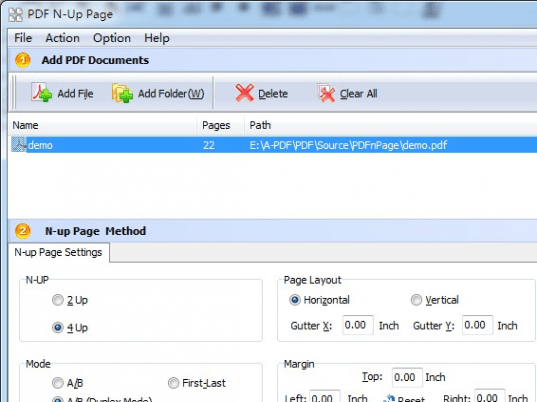
User comments